
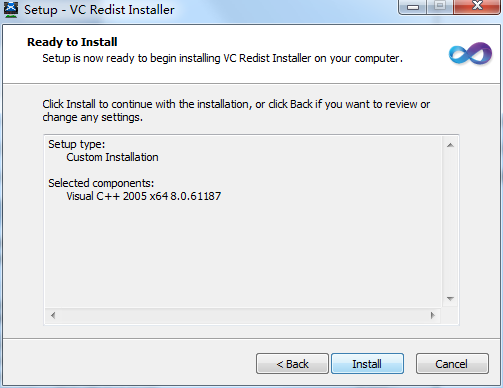
Sorry, rather than simply attaching a new all_vcredist_x86.zip file, I had to attach each file individually as a ZIP file because GitHub wouldn't let me upload one big file or BAT/EXE files. To ensure trustworthiness, you can download the redists from Microsoft yourself and rename them to include version numbers so that the BAT file will work, but for your convenience, I have attached them below.

I deleted the redist for VS2015 because according to Microsoft, if you are installing the (x86) VS2017 redist, you don't need the (x86) VS2015 redist, and it would be overwritten anyway when you install the (x86) redist for VS2017.The extra underscore character in "vs2017_vc_redist.x86" is not a typo - Microsoft changed it's name from "" to "vc_".The ".8", ".17", ".325" parts of the particular version numbers do not show up in Control Panel -> Add/Remove programs, but I've included them in the filename anyway for clarity.vs2008_vcredist_'s file properties say that the version is 9.5677 but its version is actually shown as 9.6161 in Control Panel -> Add/Remove programs.not just the highest version out of the vs2018 ones, and not just the highest version out of the vs2013 ones. For the best compatibility with all old bots, all these redists should be installed.I have got updated redists from, removed the unnecessary versions (versions that would get overwritten by later versions), appended version number to each filename, renamed the BAT filename from "intall_all_redist.bat" to "install_redists.bat" and edited its content accordingly, created a new ZIP file from the files, and tested installing it on a Windows 7 SP1 VM by manually uninstalling all restributables then starting a command prompt as an Administrator then running the BAT file.


 0 kommentar(er)
0 kommentar(er)
